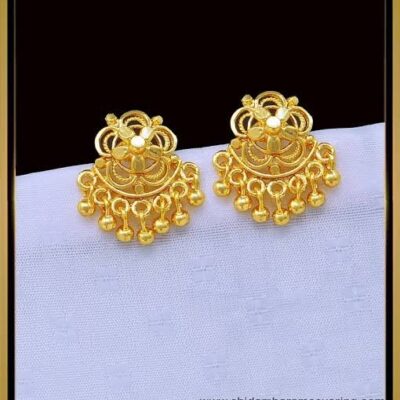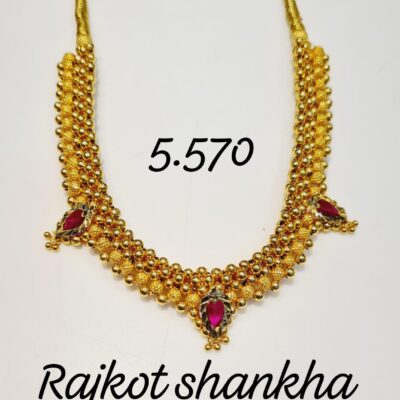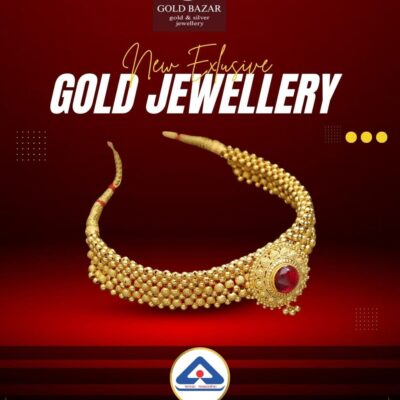Mastering Data-Driven A/B Testing for Call-to-Action Buttons: Deep Technical Strategies and Practical Implementation
Optimizing call-to-action (CTA) buttons is a nuanced science that hinges on precise data analysis and meticulous experimentation. While basic A/B testing provides foundational insights, advanced practitioners leverage detailed statistical methods, segmentation strategies, and technical setups to extract maximum value. This guide delves into expert-level techniques for conducting robust, reliable, and actionable data-driven tests on CTA buttons, emphasizing concrete steps, common pitfalls, and real-world case studies.
Table of Contents
- Understanding the Impact of Button Color and Contrast on User Engagement
- Fine-Tuning Call-to-Action Button Text to Maximize Conversions
- Optimizing Button Placement and Size Through Data-Driven Insights
- Leveraging User Segmentation to Personalize CTA Button Variations
- Handling Statistical Significance and Sample Size in Data-Driven Testing
- Integrating User Feedback and Behavioral Data to Refine CTA Optimization
- Finalizing and Implementing the Best Performing CTA Button Variations
Understanding the Impact of Button Color and Contrast on User Engagement
a) How to Select Optimal Color Schemes Based on Brand and Audience Psychology
Choosing the right color scheme for your CTA button is a critical step that directly influences user perception and click-through rates. Move beyond generic color preferences by conducting a psychological color analysis aligned with your brand identity and audience demographics. Use tools like the Coolors palette generator to experiment with harmonious color combinations, and leverage insights from color psychology literature—red for urgency, green for safety, blue for trust.
Implement a preliminary survey or user feedback form that gauges color preferences among your target segments. Consider cultural associations—what appeals in one market might repel in another. For example, in Western markets, red often signals urgency, but in some Asian cultures, it symbolizes luck and prosperity. Use Google Analytics or Mixpanel to segment audiences by demographics and tailor your color choices accordingly.
b) Step-by-Step Process for Testing Different Contrast Ratios Using A/B Testing Tools
- Define your baseline: Document your current button color, contrast ratio, and current click-through rate (CTR).
- Create variants: Use contrast ratio calculators such as the WebAIM Contrast Checker (https://webaim.org/resources/contrastchecker/) to generate multiple button color combinations with varying contrast levels (e.g., AAA, AA, or sub-AAA levels).
- Setup experiments: Use advanced A/B testing platforms like Optimizely or VWO that support multi-variant testing and custom code injection. Implement CSS styles that dynamically swap button colors based on test variants.
- Run the test: Allocate sufficient sample size to reach statistical significance, considering the expected uplift and baseline CTR. Use traffic allocation strategies—initially split traffic evenly, then gradually favor the winning variant.
- Monitor real-time data: Track CTR, conversion rate, and engagement metrics in your testing platform dashboard.
c) Analyzing Results: When and How to Determine Which Color Variations Increase Click-Through Rates
Employ statistical significance testing—preferably using Bayesian methods or chi-squared tests—to determine if observed differences are unlikely due to chance. Set a confidence threshold (commonly 95%) and ensure your sample size surpasses the calculated power analysis threshold. Use tools like Google Optimize or custom scripts in R/Python to automate significance calculations.
Expert Tip: Always run your tests long enough to overcome seasonal or traffic fluctuations. If your data shows a 2% CTR uplift with a p-value of 0.03, you can confidently implement the new color scheme, but avoid premature conclusions from short-term spikes.
d) Practical Example: Implementing a Color Test for a “Buy Now” Button on an E-Commerce Landing Page
Suppose your current “Buy Now” button is blue (#007BFF), CTR is 3.2%. You hypothesize that a high-contrast red (#FF4136) will increase urgency and clicks. You set up a multi-variant test with three options: original blue, high-contrast red, and a green (#2ECC40) for trust. Using VWO, you implement CSS classes that swap button colors based on experiment version. After two weeks with over 10,000 visitors per variant, the red button shows a CTR of 4.8%, with a p-value < 0.01, confirming its superiority.
Fine-Tuning Call-to-Action Button Text to Maximize Conversions
a) Crafting Variations of CTA Text: Action-Oriented vs. Value-Oriented Phrases
Design multiple CTA variants that focus on immediate action (“Buy Now,” “Get Started”) versus value propositions (“Save Your Spot,” “Unlock Benefits”). Use linguistic frameworks like Fogg’s Behavior Model to ensure your phrases evoke motivation and ease of action. For example, test “Download Free Guide” against “Get Your Free Guide Now” to compare directness and urgency.
b) Setting Up Multi-Variant Tests to Compare Text Variations Effectively
Utilize platforms like Google Optimize or Convert.com that support multiple CTA variants. Structure your test with at least three different text versions, ensuring equal traffic distribution initially. Use URL parameters or data attributes to track each variant’s performance. Implement dynamic content replacement through JavaScript if needed, especially for personalized messages.
c) Metrics to Track: Beyond Clicks—Measuring Engagement and Post-Click Behavior
Extend your analysis to metrics like bounce rate, time on page, scroll depth, and conversion funnel completion. Use event tracking in Google Analytics or Segment to capture detailed user pathways. For example, a CTA with a compelling phrase might generate more clicks but less post-click engagement—highlighting the importance of measuring downstream actions.
d) Case Study: A/B Testing Different CTA Phrases for a Free Trial Sign-Up Button
A SaaS company tested “Start Free Trial” against “Get Your Free Trial” and “Try for Free Today.” Using Optimizely, they observed that “Start Free Trial” increased sign-ups by 12%, with statistical significance confirmed after 3,000 visitors per variant. They further segmented results by new vs. returning visitors, finding that personalized messaging boosted conversions more among returning users, illustrating the power of segmentation in copy testing.
Optimizing Button Placement and Size Through Data-Driven Insights
a) Determining the Most Effective Location on the Page Using Heatmaps and Scroll Depth Data
Deploy heatmap tools like Hotjar or Crazy Egg to visualize where users focus and how they scroll. Set up experiments by repositioning your CTA to high-visibility zones—above the fold, near product images, or within the first scroll depth. Use scroll-tracking scripts to measure how deeply users scroll and correlate that with CTA engagement.
b) Testing Different Button Sizes: When Bigger Isn’t Always Better
Create size variants—small, medium, large—ensuring accessibility standards (minimum touch target size of 48px x 48px). Use CSS media queries for responsive testing. Measure not only CTR but also user frustration signals—overly large buttons may be perceived as intrusive, while too small may be missed. Apply multivariate testing to simultaneously evaluate size and placement combinations.
c) Implementation Guide: Setting Up Sequential and Multivariate Tests for Placement and Size
- Identify variables: Position (above/below fold), size (small/large), color contrast.
- Design experiments: Use multivariate testing platforms like Optimizely, which support complex factorial designs, to test all combinations simultaneously.
- Run sequential tests: For more controlled insights, test placement first, then size, adjusting traffic allocation based on early results.
- Analyze interactions: Use ANOVA or interaction plots to understand combined effects of size and placement.
d) Practical Scenario: Improving Conversion Rates by Adjusting CTA Button Position on a Product Page
A retailer moved the CTA from below the product description to directly beside the product image. Using heatmaps and click tracking, they identified that users engaged more with the button in the new position, resulting in a 15% increase in add-to-cart clicks. They validated this with a 95% confidence level through a multivariate test, confirming the strategic importance of placement optimization.
Leveraging User Segmentation to Personalize CTA Button Variations
a) How to Segment Users Based on Behavior, Source, or Demographics for Tailored Testing
Implement segmentation strategies using analytics tools like Mixpanel or Amplitude to categorize visitors by source (organic, paid, social), behavior (new, returning, cart abandoners), or demographics (age, location). Use these segments to create targeted A/B tests—e.g., a personalized CTA for returning users (“Welcome back, complete your order”) versus new visitors (“Start your journey today”). Automate segmentation through server-side logic or client-side scripts to dynamically serve different variants.
b) Designing Specific A/B Tests for Different User Segments
Create segment-specific test plans. For example, test “Get Your Discount” for price-sensitive segments and “Unlock Premium Features” for high-value users. Use platform features like Google Optimize’s custom targeting or VWO’s audience builder to deliver variants tailored to each segment. Ensure each test has sufficient sample size within segments, adjusting traffic split accordingly.
c) Analyzing Segment-Based Results: Identifying Which Variations Work Best for Each Group
Disaggregate results by segment to identify differential performance. Use statistical tests within your analytics platform to confirm significance within each group. For instance, a “Claim Your Free Trial” CTA may outperform “Try for Free” among new visitors, but both perform equally among returning users. Document these insights to inform personalized CTA strategies and future testing cycles.
d) Example: Customizing CTA Buttons for Returning Visitors Versus New Visitors
An online education platform tested different CTA texts: “Start Learning Today” for new visitors and “Resume Your Course” for returning users. Segmentation was achieved via URL parameters and cookies. Results showed that personalized CTAs increased overall conversions by 20%, emphasizing the value of segmentation-driven testing in advanced optimization.
Handling Statistical Significance and Sample Size in Data-Driven Testing
a) How to Calculate Required Sample Size for Reliable Results
Use power analysis formulas or tools like Evan Miller’s Sample Size Calculator (https://evanmiller.org/ab-testing/) to determine the minimum number of visitors needed per variant. Input parameters include baseline conversion rate, expected uplift, statistical significance level (α=0.05), and desired power (typically 0.8). For example, to detect a 10% uplift from a baseline CTR of 3%, you might need approximately 1,800 visitors per variant.
b) Recognizing and Avoiding Common Pitfalls: False Positives and Insufficient Data
Warning: Running multiple tests simultaneously without proper corrections increases the risk of false positives. Always apply Bonferroni correction or control false discovery rate (FDR). Also, avoid stopping tests prematurely; use sequential testing methods or predefine your sample size.
c) Tools and Techniques for Monitoring Significance During Tests
Implement real-time significance monitoring with platforms supporting sequential analysis, such as Bayesian A/B testing tools (e.g., BayesFactor or LiftIgniter). Set up dashboards that display cumulative p-values, confidence intervals, and Bayesian posterior probabilities. This allows for informed decision-making without risking type I errors or bias introduced by peeking at data.
Information
Hottest Deals
-
Sale Product on sale
 Gem Gold Mens Ring
Gem Gold Mens Ring₹1,500.00Original price was: ₹1,500.00.₹1,300.00Current price is: ₹1,300.00. -
Sale Product on sale
 Xyz
Xyz₹555.00Original price was: ₹555.00.₹444.00Current price is: ₹444.00. -
Sale Product on sale
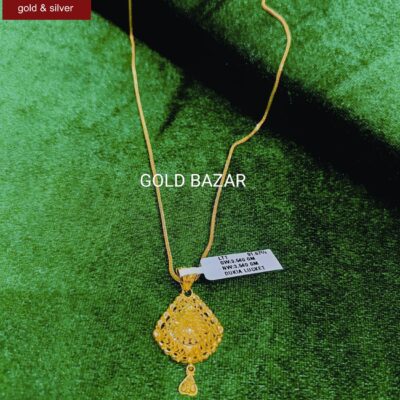 Gold Mangalsutra
Gold Mangalsutra₹850.00Original price was: ₹850.00.₹750.00Current price is: ₹750.00.