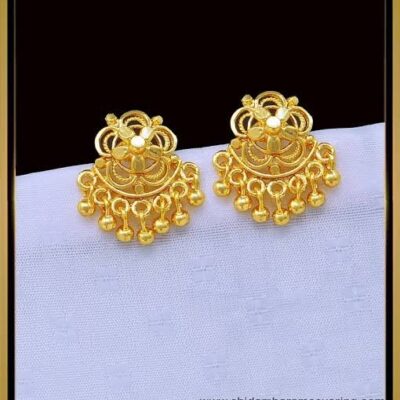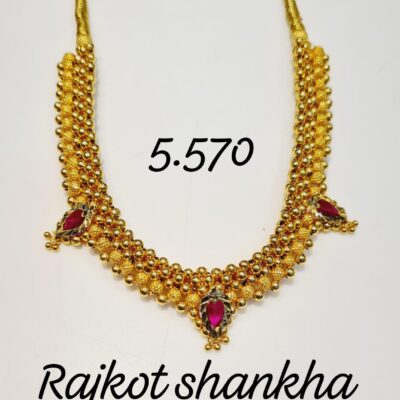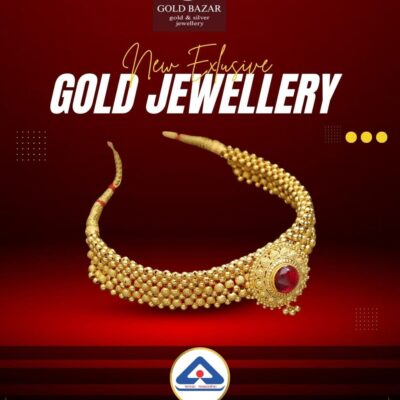Mastering Data-Driven Personalization in Email Campaigns: From Data Integration to Advanced Customization
Implementing data-driven personalization in email marketing transforms generic messages into highly targeted, engaging communications that foster customer loyalty and increase conversions. While foundational concepts like segmentation and content personalization are well understood, the real challenge lies in executing these strategies with precision, technical finesse, and compliance. This comprehensive guide delves into the how exactly to integrate, automate, and optimize customer data for maximum impact, going beyond basic tips to provide actionable, expert-level techniques.
- Selecting and Integrating Customer Data for Personalization
- Segmenting Audiences for Targeted Personalization
- Developing Personalized Content Strategies
- Technical Implementation of Data-Driven Personalization
- Ensuring Privacy and Compliance in Data-Driven Personalization
- Measuring and Optimizing Personalization Effectiveness
- Practical Case Study: End-to-End Implementation of Data-Driven Personalization
- Final Recap: Delivering Value Through Precise Personalization and Broader Context Integration
1. Selecting and Integrating Customer Data for Personalization
a) Identifying Essential Data Sources (CRM, Website Behavior, Purchase History)
The foundation of effective personalization begins with pinpointing the most valuable data sources. Customer Relationship Management (CRM) systems offer rich demographic and behavioral data, which should be complemented with real-time website behavior tracked via pixels or JavaScript snippets, and purchase history stored in transactional databases. For instance, integrating these sources allows you to identify not only who your customers are but also what they are interested in and how they interact across channels.
b) Data Collection Methods and Tools (API integrations, tracking pixels, surveys)
To leverage these data sources effectively, deploy a combination of methods:
- API integrations: Use RESTful APIs to sync CRM data with your email platform, ensuring real-time or scheduled updates. For example, HubSpot’s API can be used to push updated contact properties directly into your email tool.
- Tracking pixels: Embed 1×1 transparent images on your website to log page views, clicks, and conversions. These pixels can be configured to send data back via POST requests to your data warehouse.
- Customer surveys: Use targeted surveys post-purchase or post-engagement to gather explicit preferences or additional demographic data, enriching your datasets.
c) Ensuring Data Accuracy and Completeness (Data validation, deduplication, cleansing)
Raw data is often messy. Implement a robust data pipeline that includes:
- Validation rules: Check for invalid emails, missing fields, or inconsistent formats. Use regex patterns and validation schemas.
- Deduplication: Use fuzzy matching algorithms (like Levenshtein distance) to identify and merge duplicate contacts, especially when integrating multiple sources.
- Cleansing: Standardize data fields (e.g., date formats, address formats), remove outdated or irrelevant records, and fill missing data with logical defaults or prompts for updates.
d) Step-by-Step Guide to Syncing Data with Email Marketing Platforms (e.g., Mailchimp, HubSpot)
Here’s a detailed process for seamless data synchronization:
- Establish API credentials: Register your app with the email platform to obtain API keys, ensuring scope includes contact, list, and custom property access.
- Create a data schema: Define exactly which customer attributes (name, email, preferences, recent activity) will be synchronized.
- Develop ETL (Extract, Transform, Load) scripts: Use Python or Node.js scripts to extract data from your CRM, transform it into the required format, and load it into the email platform via API calls.
- Set up scheduled syncs: Use cron jobs or automation tools like Zapier or Integromat to run these scripts at desired intervals (e.g., hourly, daily).
- Validate sync success: After each run, verify data consistency by comparing record counts and sample data points.
2. Segmenting Audiences for Targeted Personalization
a) Defining Segmentation Criteria Based on Data Attributes (demographics, behaviors, preferences)
Effective segmentation requires translating raw data into meaningful cohorts. Use specific criteria such as:
- Demographics: Age, gender, location, income level.
- Behavioral patterns: Past purchase frequency, website visit recency, email engagement (opens, clicks).
- Preferences: Product interests, communication channel preferences, content types.
Leverage machine learning clustering algorithms (e.g., K-Means) to discover emergent segments when data complexity increases.
b) Creating Dynamic Segments with Real-Time Data Updates
Use your email platform’s segmentation engine to define rules that automatically update based on live data. For example, in HubSpot or Mailchimp:
- Create a segment called “Frequent Buyers”: contacts with >3 purchases in the last 30 days.
- Set rules for “Product Interest”: contacts who viewed or clicked on specific product pages or categories.
Ensure your data sync process feeds these rules continuously, avoiding manual re-segmentation.
c) Practical Example: Segmenting Customers by Purchase Frequency and Product Interest
| Segment Name | Criteria | Use Case |
|---|---|---|
| Frequent Buyers | Purchase count > 5 in last 30 days | Offer exclusive deals or loyalty rewards |
| Product Enthusiasts | Viewed or clicked on “New Arrivals” or specific categories | Send tailored product recommendations and previews |
d) Automating Segment Updates and Maintenance (using automation workflows)
Automation platforms like HubSpot Workflows, Mailchimp Automations, or custom scripts can:
- Trigger re-evaluation of segment membership whenever a contact’s data updates.
- Enroll contacts into targeted campaigns based on their current segment status.
- Automatically archive or merge contacts that transition out of specific segments to maintain data hygiene.
Expert Tip: Use event-driven workflows triggered by data changes rather than scheduled batch updates to ensure your segmentation reflects real-time behavior, which is critical for timely personalization.
3. Developing Personalized Content Strategies
a) Crafting Dynamic Email Templates with Personalized Elements (name, product recommendations, content blocks)
Design your email templates with modular dynamic blocks that pull in personalized data through placeholders or tokens. For example:
- Name personalization:
{{ first_name }}or*|FNAME|* - Product recommendations: Insert personalized product images, titles, and prices dynamically based on user preferences.
- Content blocks: Use conditional content blocks that show or hide sections depending on segment attributes.
b) Implementing Conditional Content Blocks (if-else logic based on segment data)
Leverage the email platform’s logic capabilities to create content that adapts dynamically:
- For VIP customers: Show exclusive early access or premium offers.
- For cart abandoners: Display cart contents and a special discount code.
- For new subscribers: Present onboarding content and brand stories.
Example code snippet (if supported):
<!-- if customer is VIP -->
<#if segment == 'VIP'>
<div>Exclusive VIP Offer Just for You!</div>
<#else>
<div>Check Out Our Latest Deals!</div>
<#endif>c) Using Personalization Tokens and Placeholders Effectively
Tokens should be used strategically to personalize subject lines, greetings, and content dynamically:
- Use *|FNAME|* or {{ first_name }} for personalized greetings.
- Integrate product IDs or category tags to fetch tailored product images and descriptions.
- Combine multiple tokens for nuanced messages, e.g., {{ first_name }}, and {{ recent_product_interest }}.
Pro Tip: Test token rendering thoroughly across email clients to prevent display issues, especially with dynamic content loaded via JavaScript or third-party tools.
d) Case Study: Tailoring Email Offers Based on Customer Lifecycle Stage
Consider a SaaS platform that segments users into onboarding, active, and churned groups:
- Onboarding users receive a series of educational emails with personalized tips based on their sign-up behavior.
- Active users get feature updates and loyalty rewards, with content tailored to their usage patterns.
- Churned users are targeted with win-back offers, referencing their past usage and preferences.
By dynamically adjusting content based on lifecycle data, the campaign maintains relevance and boosts engagement.
4. Technical Implementation of Data-Driven Personalization
a) Setting Up Data Feeds and APIs for Real-Time Personalization
To achieve real-time personalization, establish secure, reliable data feeds:
- RESTful APIs: Develop endpoints that expose customer attributes, ensuring they support filtering, pagination, and authentication.
- Webhooks: Use webhook notifications to trigger data updates in your email platform when customer data changes, minimizing latency.
- Data caching and CDN: Cache frequent data queries and serve via CDN
Information
Hottest Deals
-
Sale Product on sale
 Gem Gold Mens Ring
Gem Gold Mens Ring₹1,500.00Original price was: ₹1,500.00.₹1,300.00Current price is: ₹1,300.00. -
Sale Product on sale
 Xyz
Xyz₹555.00Original price was: ₹555.00.₹444.00Current price is: ₹444.00. -
Sale Product on sale
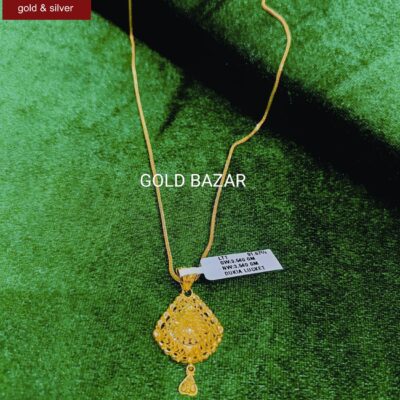 Gold Mangalsutra
Gold Mangalsutra₹850.00Original price was: ₹850.00.₹750.00Current price is: ₹750.00.